The Laptop Project
The Laptop Project
Welcome to the Laptop Project, an exhilarating 4-day course that empowers participants with the confidence they need to thrive in the digital world. This nationally endorsed training is the ultimate solution for anyone looking to launch their career with digital proficiency.
Participants will develop essential skills required for a modern workplace, including basic computer skills, how to use Google Suite, shared drives, emails and participating in virtual meetings. The program also offers hands-on training to create simple documents, such as a Word document, PowerPoint presentation, Excel spreadsheet, and emails, ensuring attendees can effectively communicate and collaborate in the digital realm.
Upon completion of the program, participants will receive their very own Chromebook to keep and take home. Also a statement of attainment for BSBWRT311 – Write simple documents and BSBTEC101 – Operate digital devices, which are essential for any resume and sure to impress potential employers.
Join us for the Laptop Project, and let us help you unlock your digital potential to take the first step towards a successful career!
Nationally Endorsed Training
BSBWRT311 – Write Simple Documents
BSBTEC101 – Operate Digital Services
- Experiencing the creation and use of email including writing for purpose.
- Writing a simple document using Google Docs
- Exploring Google Drive and the benefits of sharing documents in a workplace
- Understanding how to create a Powerpoint
- Understanding how to use Excel Spreadsheets
- Learn how to navigate online conferencing meetings
Our Program
Session one focuses on setting up participants laptop, onboarding onto google classroom and navigating google suite. This session will also introduce the events project and creating document on google docs.
Session two focuses on project budgeting using google sheets. Participants will firstly identify resources required to achieve each milestone then using google chrome research associated cost.
Session three focuses on project promotion. Participants will learn to use Canva to create a flyer promoting the event and an invitation to email to a VIP guest list. Google forms will also be utilised to create RSVP forms.
Session four focuses on creating presentations using google slides. The presentation is used to inform the management team highlighting project updates and event scheduling.
Participant Avatar
Theresa is a 44 year old female who is looking to gain some basic skills in digital technologies. She has been working in a manual labor job for most of her career but is now looking to transition into a more digital-focused field. She recognises that the job market is shifting towards technology and wants to become more competitive in the job market. She is a quick learner and is motivated to learn new skills. However, she has limited experience with technology and feels that she needs to develop a better understanding of basic digital concepts and tools. She is particularly interested in learning about programming, web development, and data analysis. She hopes that by gaining these skills, she will be a step closer to progressing towards a Certificate Course that will enable her to find a job in a more technology-focused field and improve her earning potential in the future.
Participant Avatar
Theresa is a 44 year old female who is looking to gain some basic skills in digital technologies. She has been working in a manual labor job for most of her career but is now looking to transition into a more digital-focused field. She recognises that the job market is shifting towards technology and wants to become more competitive in the job market. She is a quick learner and is motivated to learn new skills. However, she has limited experience with technology and feels that she needs to develop a better understanding of basic digital concepts and tools. She is particularly interested in learning about programming, web development, and data analysis. She hopes that by gaining these skills, she will be a step closer to progressing towards a Certificate Course that will enable her to find a job in a more technology-focused field and improve her earning potential in the future.

Our Testimonials
Key Benefits

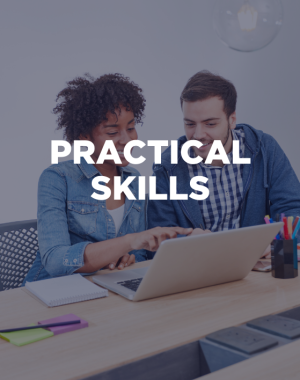


Chromebook included - Yours to Keep
A Chromebook is provided to each participant as an essential resource for this course. Chromebooks are the most versatile and easy-to-maintain computer a job seeker can own. They are as easy to operate as a phone, require no software downloads yet provide so much more job search power!

Laptop Project Success
Ready To Take The Next Step?
Fill out the form below and one of our team members will contact you!

